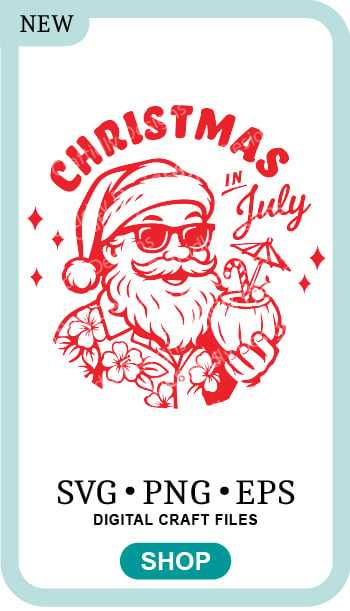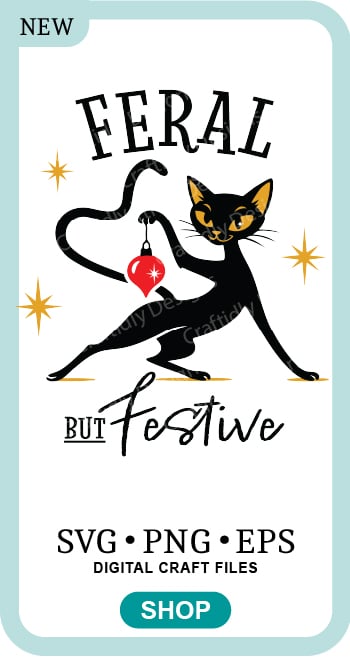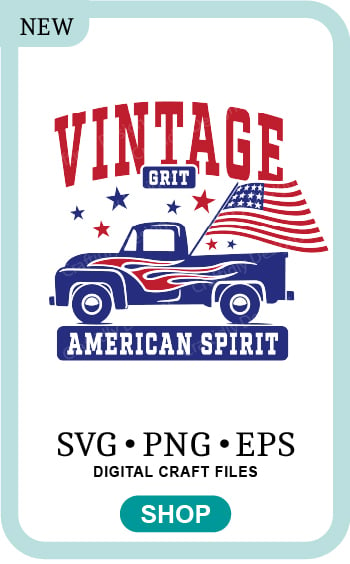Make these adorable Christmas shelf sitter signs to decorate your tiered tray for the holidays!
I love making signs with my Cricut Maker and these holiday shelf sitters are a quick and easy weekend or evening project.
I’ve made these signs quite a few times to sell in my antique store booth and they always sell out quickly.
I’m using 4″ x 4″ x 1 inch wood sign blanks but you can certainly size the art larger or smaller.
Get the free SVG files and instructions below!

Supplies
- Square wood sign blanks (Click here to link to the 4″ x 4″ x 1″ sign blanks used in this DIY)
- White permanent adhesive vinyl
- Transfer tape
- A cutting machine (I’m using a Cricut Maker)
- Scissors
- Acrylic paint
- Paint brushes
- Download the 4″ x 4″ Holiday Sign Art here
- Download the Bonus Holiday Sign Art here
Bonus: Two NEW designs added! Download The Files: Bonus Christmas Shelf Sitter Designs
|
How to Make Christmas Shelf Sitter Signs – 5 Easy Steps
STEP 1: Paint Your Sign Blanks
Paint your wood signs front and back.

Note: I bought precut wood sign blanks for this DIY. If you’re handy you could pick up a pine wood board at the hardware store and cut it to size…some hardware stores will even cut it for you!
STEP 2: Upload The Files
Upload the holiday sign art (free SVG file in the supplies list above) to Cricut Design Space or Silhouette Studio. Upload all four or one at a time.
The SVG art files are sized to fit a 4″ x 4″ sign. Resize if you’re making larger or smaller signs.

STEP 3:
If you’re using a Cricut Maker, select the Premium Vinyl setting under Browse All Materials. See the video above for more details.
On Cricut Explore, turn the Smart Set dial to Vinyl. Select browse all materials and select Vinyl from the list of materials.


STEP 4:
Load white permanent adhesive vinyl onto your stand grip mat and use a brayer or scraper to adhere it.

STEP 5: Transfer the Design
After cutting, remove the vinyl from your mat.

Cut the signs out around the edges with scissors if making multiple signs. Then weed to remove any unwanted vinyl pieces.
Use transfer tape to transfer your design to the wood sign block.

I only add vinyl wording to one side but if you want the same wording on the backside of your block, repeat the process.
Tip: Reuse your tranfer tape for multiple signs to save time and supplies!
+++++++++
Learn how to make beautiful tiered trays using thrifted items. |
RELATED CRAFT IDEAS:
- How to Distress Dollar Store Books with Chalk Paint
- Glass Gem Votive Candle Holders
- 12 Beautiful Spring Crafts to Make and Sell
- DIY Farmhouse Wood Signs Made from 2 x 4’s
++++++++
Advertisement
Watch A Video
Link to the full tutorial here –> How to Make a Jingle Bell Wreath






 Hi, I’m Dawn, a graphic designer, mom and weekend crafter! Join me on my adventures! I always have something new and inspiring going on. Learn more about me
Hi, I’m Dawn, a graphic designer, mom and weekend crafter! Join me on my adventures! I always have something new and inspiring going on. Learn more about me